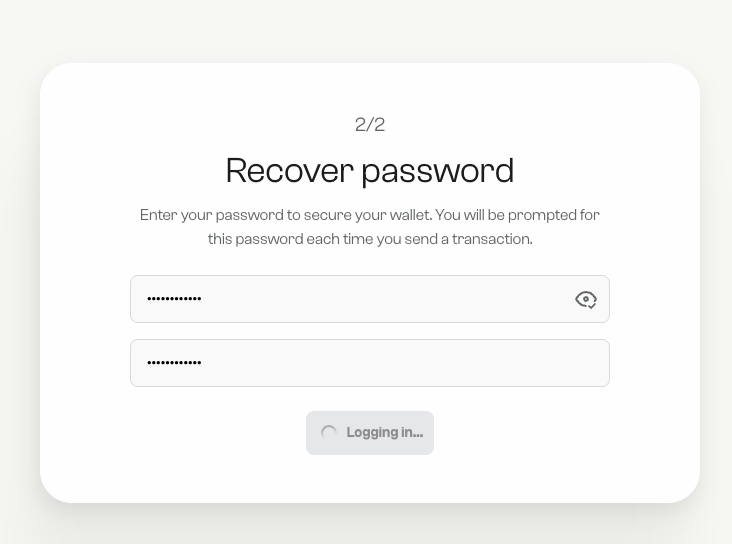Using MetaMask? When connecting with MetaMask, you do not have a backup option within Incentiv. MetaMask itself is your recovery option—manage your seed phrase through MetaMask directly.
Why this matters
- Protect against loss: If your phone or laptop is lost, broken, or reset, your seed phrase lets you restore access.
- Self-custody: You remain in control. No support ticket or email reset is needed.
- Portability: Restore your wallet on any compatible device or wallet app.
How It Works
1
Step 1: Setup Wallet Recovery
When you first log into the Incentiv Portal, you’ll see a Setup Wallet Recovery screen. This is the starting point to secure your wallet with a recovery phrase (also known as a seed phrase).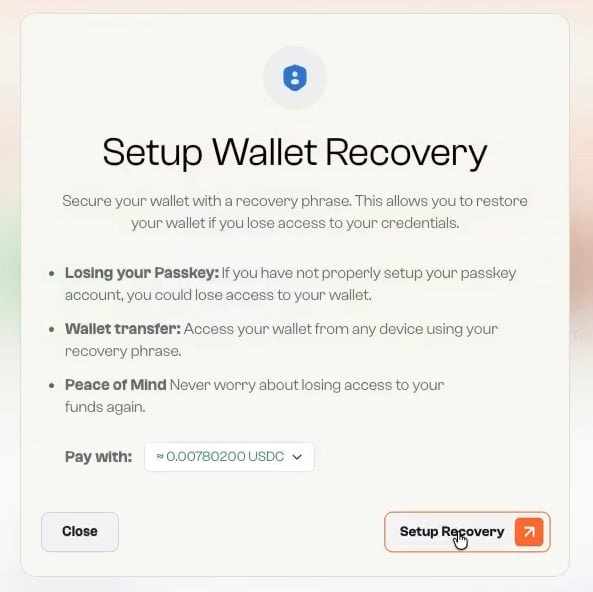
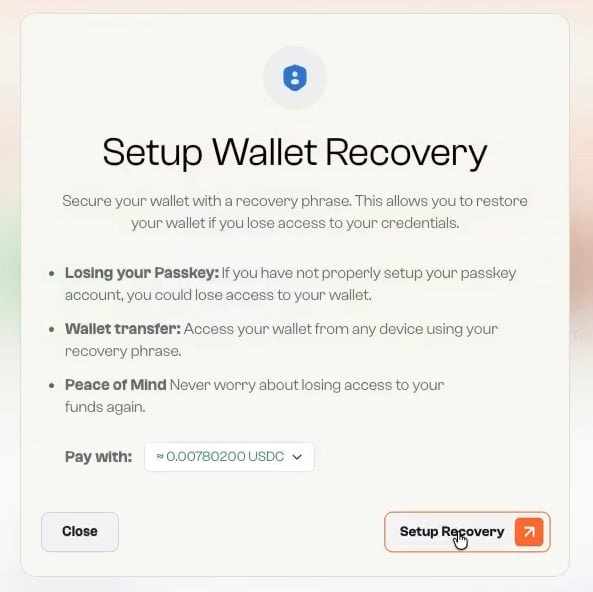
- Close – Skip this setup for now. (Not recommended)
- Setup Recovery – Continue to create your recovery phrase backup.
2
Step 2: View and Save Your Recovery Phrase
After starting the recovery setup, you’ll see the Your Recovery Phrase screen. This is where your wallet generates a 12-word seed phrase, the most important key to your account.
- Reveal your phrase: Click the eye icon to reveal the 12 words. They must be kept in the exact order shown.
- Write it down: The recommended method is to carefully write each word on paper. Do not rely on screenshots, cloud notes, or email, these are unsafe.
-
Copying for reuse: You may copy the words during this step, but only for immediate use in the recovery verification. Never store your seed phrase digitally long-term.
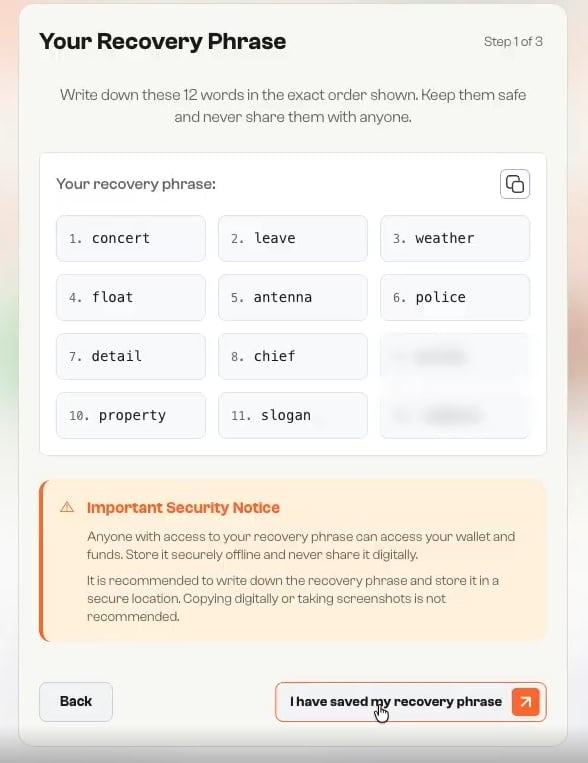
3
Step 3: Confirm Your Recovery Phrase
To ensure that you’ve correctly backed up your recovery phrase, the Incentiv Portal will ask you to confirm it.
- On this screen, some words from your 12-word recovery phrase are replaced with a “?”.
- Your task is to fill in the missing words by selecting them from the Available words list below.
-
Click the correct word for each missing slot. Once placed, the box will highlight to show your progress.
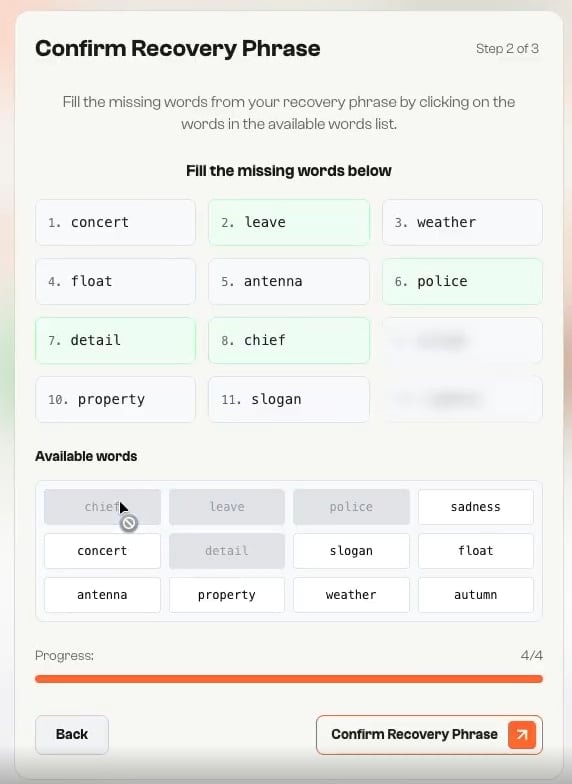
4
Step 4: Recovery Setup Complete
Once you confirm your recovery phrase, the Incentiv Portal completes the final stage, storing your recovery configuration on-chain.This ensures that your wallet’s recovery capability is securely registered and verifiable within the Incentiv blockchain.During this process, you’ll see four progress stages:
- Initializing – The system prepares your recovery configuration.
- Broadcasting – The setup transaction is sent to the network.
- Confirming – The blockchain validates and confirms the recovery setup.
-
Completed – Your wallet recovery is now successfully stored on-chain.
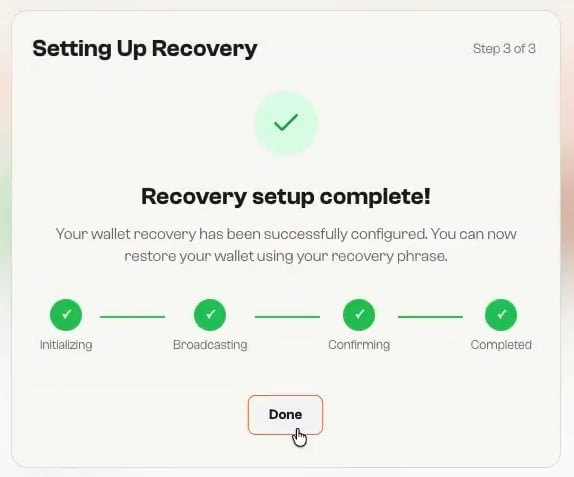
The recovery phrase itself is never stored on-chain. Only the verification metadata confirming that recovery has been configured is recorded, ensuring both security and decentralization.
Recovery Process
If you’ve previously backed up your Incentiv wallet with a recovery (seed) phrase, you can easily restore access at any time, for example, if you lose your device, reset your browser, or sign in from a new environment.1
Step 1 : Start Recovery from the Welcome Screen
When you open the Incentiv Portal, you’ll be greeted with the welcome screen.To restore an existing wallet, click “Recover wallet” at the bottom of the screen.This option allows you to securely reconnect to your existing account using your previously saved seed phrase.You’ll use this when: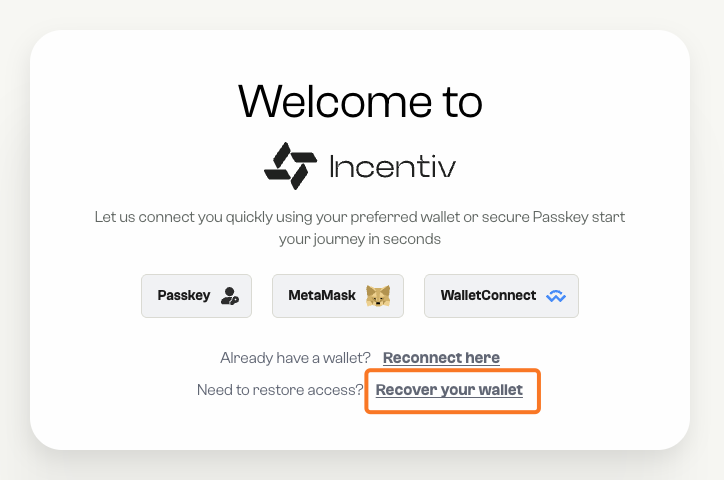
- You previously created a wallet and backed it up with a recovery phrase.
- You’ve lost access to your device or browser and need to restore your wallet.
- You want to access the same wallet on a new computer or browser.
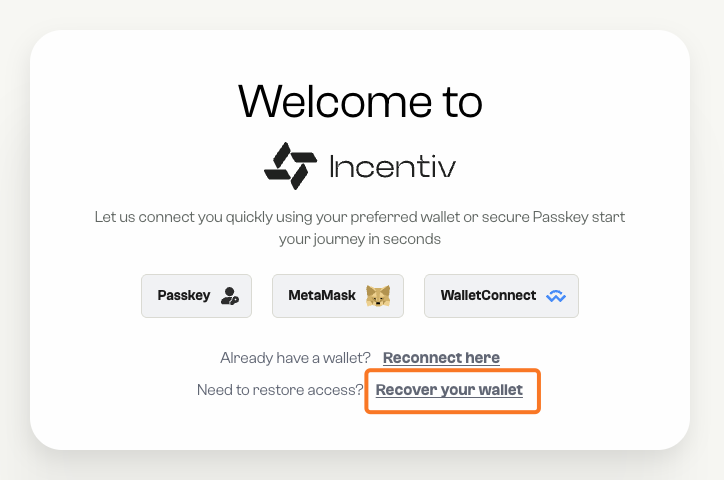
2
Step 2: Enter Your Recovery Phrase
After selecting Recover wallet, you’ll be prompted to enter the mnemonic phrase (also known as the seed phrase) you previously backed up when setting up recovery.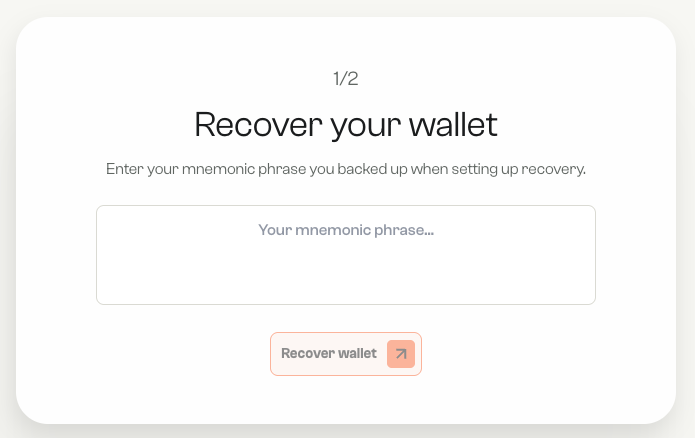
- Type or paste your 12-word recovery phrase into the input field labeled “Your mnemonic phrase…”.
- Ensure all words are entered in the exact order they were originally shown.
- Each word must be lowercase and separated by a single space.
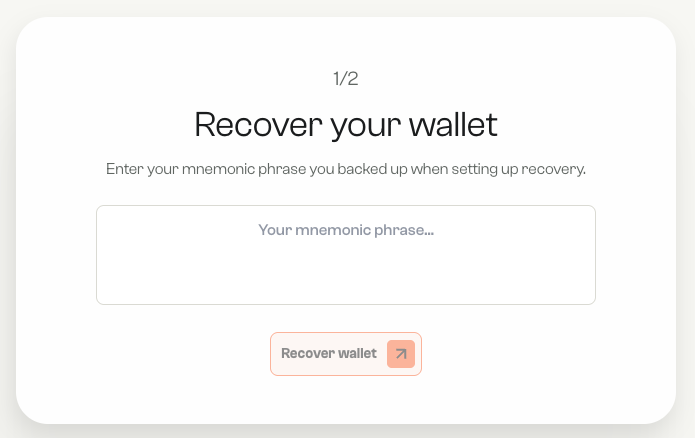
- Double-check for typos or missing spaces before confirming.
- Your phrase is processed locally in your browser, it is never sent to any server or stored online.
3
Step 3: Set Your Wallet Password
After successfully entering your recovery phrase, you’ll need to create a new password to secure your restored wallet.This password protects your wallet on the current device and is required to authorize any operation, such as sending tokens, swapping, or adding liquidity. It ensures that even if someone gains access to your device, they cannot approve transactions without your password.Once done, your wallet is fully recovered, secured, and ready for use within the Incentiv Portal.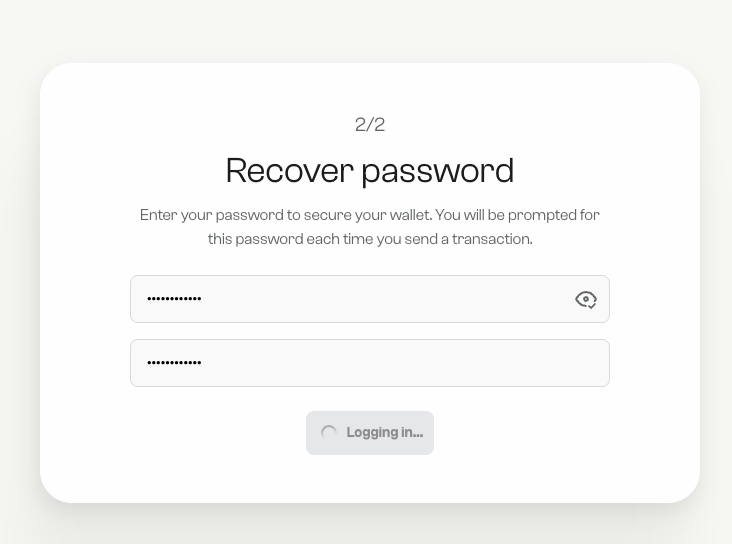
How to complete this step:
- Enter your new password in both fields.
- The passwords must match exactly.
- Your password must be at least 12 characters long, combining letters, numbers, and symbols is recommended for stronger protection.
- You can click the eye icon to view or verify what you’ve typed.
- Once confirmed, click “Finish recovery” to complete the process.
Why this step matters:
- This password acts as a local security layer for transaction approval.
- It ensures that even with the wallet restored, actions still require your explicit authorization.
- The password is stored only on your device, never on the blockchain or Incentiv servers.